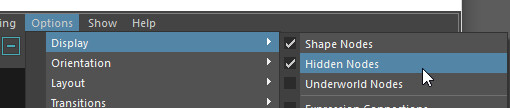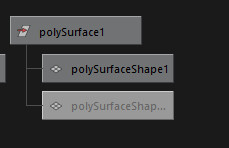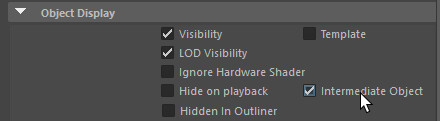Note: this is literally copy-pasted from TheCrone's Blogpost. So all credits to him.
I just thought I would save it there, as it's an old blog post and I'm scared it vanishes at some point like so many other resources I've lost that way through years. And I also added some screenshots, as one picture is worth a thousand words.
-------------------
This is a tough one, but here's the HACK. Lets say you've rigged up your amazing character and realize OH, I have to make a bunch of UV changes. You copy out your character's head, UV it up nicely, bring it back in and use the "transfer attributes" from your copied head to the rigged one.
No deal. It's because your transfer attributes input comes after rigging and all UV inputs have to come before rigging. Same as in Ncloth.
I don't understand why Autodesk doesn't put in a "before deformers" option or something similar to how you can insert blendshapes at certain parts of a deformer chain.
ANYWAY
Every object has a "shape orig" node which represents what an object was before it was deformed. We can apply a UV transfer to this no problem which will also transfer up the stack to your rigged object.
I access it like this
- Select your rigged object, in the hypergraph hit options/display/ hidden nodes & shape nodes
- You'll see a hidden node which is your Orig node, or what your object was before rigging.
- In the orig node's attribute editor under object display, uncheck 'intermediate object'
- Your Orig node is now accessible.
- Apply your UV transfer attributes to it - then delete it's history.
There you go - you've applied your transfer to your object via it's history object. Maya sees it that you performed this operation before rigging. Now why Autodesk hasn't made a tool for this....who knows.