Gizmo Tools Blender Addon
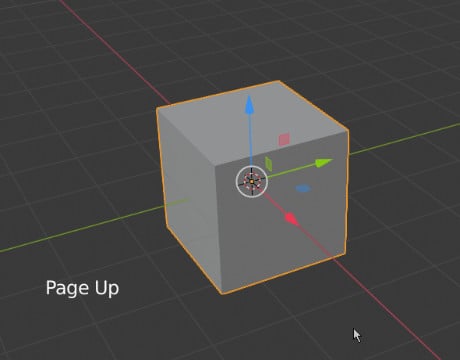
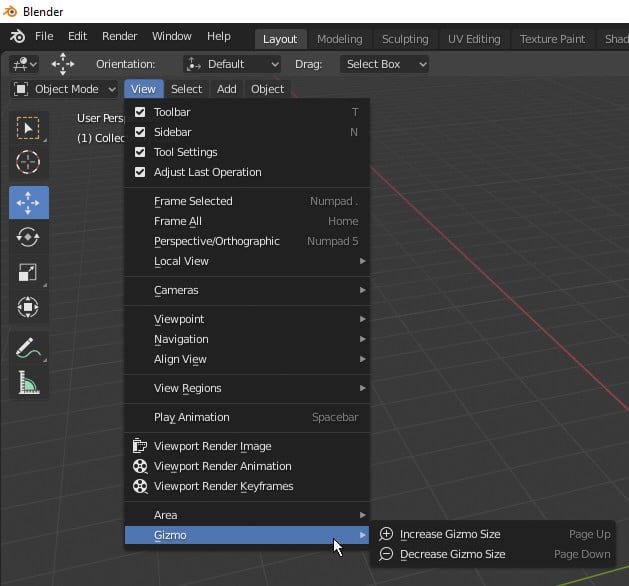
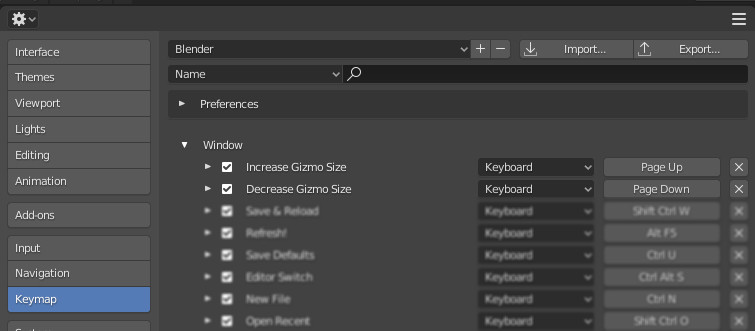
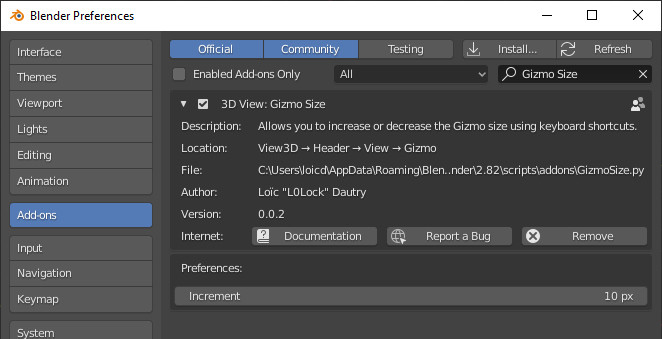
Copied
GizmoTools allows you to perform simple gizmo actions using keyboard shortcuts.
- Increase and decrease the Gizmo size, using ⇞ and ⇟ keys
- Rotate and Translate using keys:
- Translation mode: ⎇ Alt
- Rotation mode: ⎇ Alt⇧ Shift
- X: ← Left arrow→ Right arrow
- Y: ↑ Up arrow↓ Down arrow
- Z: ⇞ Page up⇟ Page down
- Edit the shortcuts to your liking from the Preferences window
- Access the operators in the new Gizmo menu available in the Viewport and the UV Editor.
- Set the increment value in the addon's preferences
download the latest release
Go in the Preferences window, Add-ons Tab
Click the "install" button and select GizmoTools.zip
Check Gizmo Tools in the addon list